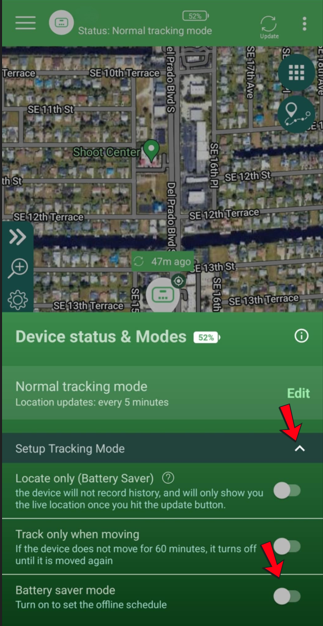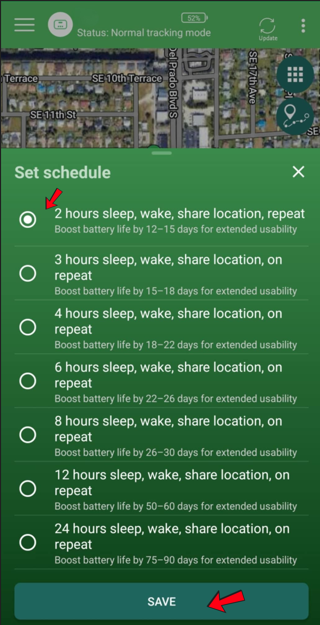Please note that we recommend this setting only for stationary vehicles or objects that don’t move frequently. Once activated, the device will enter sleep mode. Even if you disable this setting in the app and want to return to normal tracking mode, you will need to wait for the device to wake up and reconnect.
How to Enable Battery Saver Mode:
Double-tap the device on the map. Under "Devices and Modes," click the dropdown menu for "Set Up Tracking Mode." Select your desired time and click "Save."